Connection Setup
Table of contents
Setting up a Connection
Setting up a connection is a two-step process.
- Construct authenticator object
- Use authenticator object to construct a connection object
Note: The
auth_dictoption is no longer available as it was in2.xreleases. Connections must be constructed with an authenticator object.
Example:
from umapi_client import Connection, OAuthS2S
oauth = OAuthS2S(...)
conn = Connection(org_id="your org id", auth=oauth)
OAuth Server-to-Server (OAuthS2S)
Unless you are working with a legacy (deprecated) JWT integration and cannot migrate it, you should plan to use the OAuthS2S authenticator to create a UMAPI connection.
Refer to the Developer Console documentation for details on how to create an OAuth Server-to-Server integration. An OAuthS2S object is constructed with two parameters:
client_id- Unique identifier of the UMAPI clientclient_secret- Secret token used to authenticate API calls
These items can be found on the “Credential Details” page for the UMAPI integration. The Organization ID is also needed to create the Connection object.
Example:
from umapi_client import Connection, OAuthS2S
oauth = OAuthS2S(
client_id="your client ID",
client_secret="your client secret",
)
conn = Connection(org_id="your org id", auth=oauth)
JWT Service Account Authentication (JWTAuth)
WARNING: JWT authentication is deprecated. New UMAPI integrations should use OAuth Server-to-Server and existing integrations should be switched over.
The JWTAuth authenticator is designed to work with Service Account (JWT) credentials created in the Adobe Developer Console.
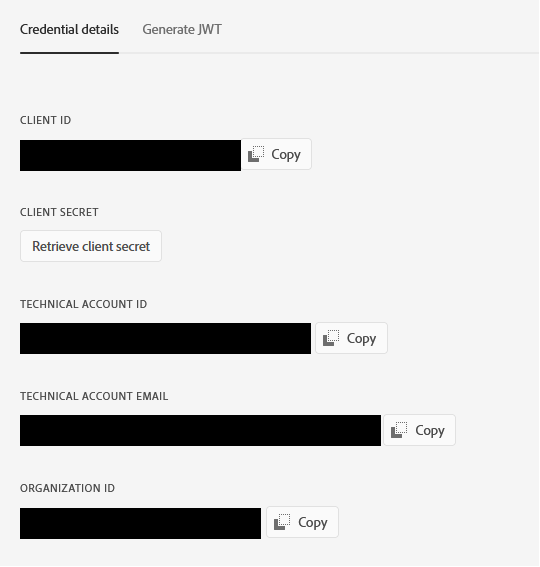
It requires the Organization ID, Client ID, Client Secret and Tech Account ID that are found on the credentials page. It additionally requires the contents of a private key file associated with a public key that has been registered with the service.
from umapi_client import Connection, JWTAuth
jwt_auth = JWTAuth(
org_id="your org ID",
client_id="your client ID",
client_secret="your client secret",
tech_acct_id="your technical account ID (not email)",
priv_key_data="contents of the private key file (as string)",
)
conn = Connection(org_id="your org id", auth=jwt_auth)
Additional Authenticator Options
Both OAuthS2S and JWTAuth objects can be constructed with a few optional parameters.
ssl_verify
(default: True)
SSL verification can be optionally disabled if needed. This should only be done if you are having trouble connecting to the UMAPI’s authentication endpoint. Certain network configurations may make it difficult or impossible to make a valid SSL connection.
It is always better to resolve connection issues in the environment. Use this option as a last resort.
During the calls, you will also see a warning from requests:
InsecureRequestWarning: Unverified HTTPS request is being made to host
'ims-na1.adobelogin.com'. Adding certificate verification is strongly
advised. See: https://urllib3.readthedocs.io/en/latest/advanced-usage.html#ssl-warnings
auth_host
(default: ims-na1.adobelogin.com)
Controls the authentication host. This setting should generally never need to be changed.
auth_endpoint
Controls the authentication endpoint. This setting should generally never need to be changed.
Constructing New Connection
As described above, creating a UMAPI connection requires two things.
org_id- Organization ID of target Admin Consoleauth- Authenticator object
from umapi_client import Connection, OAuthS2S
oauth = OAuthS2S(...)
# keyword arguments
conn = Connection(org_id="your org id", auth=oauth)
# no keyword arguments
conn = Connection("your org id", oauth)
These parameters are described here, along with some optional connection parameters.
org_id
The org_id parameter should be set to the Organization ID tied to the Admin Console organization this connection is targeting. This will be in the format 12345@AdobeOrg.
It can be found among the credentials for your UMAPI integration in the Adobe Developer Console.
auth
All UMAPI connections require an Authenticator object defined by the auth parameter.
This object must be either of these classes:
JWTAuth- legacy JWT Service Account authenticationServicePrincipalAuth(coming soon)
Each Authenticator requires its own set of credentials. Once constructed, the auth object is passed to the Connection constructor:
from umapi_client import Connection, JWTAuth
jwt_auth = JWTAuth(
org_id="your org ID",
client_id="your client ID",
client_secret="your client secret",
tech_acct_id="your technical account ID (not email)",
priv_key_data="contents of the private key file (as string)",
)
conn = Connection(org_id="your org id", auth=jwt_auth)
endpoint
(default: https://usermanagement.adobe.io/v2/usermanagement)
Customize the API endpoint with the endpoint parameter. Most UMAPI clients will not require this, but the option is available for use under certain circumstances.
test_mode
(default: False)
Engage the UMAPI’s special “dry run” mode, which permits the client to make test calls that would normally make changes to user state.
For example, if we were to get a count of existing users before and after creating a user in test mode, the second count will match the first count.
from umapi_client import Connection, JWTAuth, UsersQuery, UserAction
auth = JWTAuth(...)
conn = Connection('12345@AdobeOrg', auth, test_mode=True)
count_before = len(UsersQuery(conn).all_results())
conn.execute_single(UserAction(...).create(...), True)
count_after = len(UsersQuery(conn).all_results())
assert count_before == count_after
See the UMAPI Documentation for more info.
timeout
(default: 120)
timeout governs the maxmimum time (in seconds) the underlying HTTP client waits before terminating a connection.
More information here.
ssl_verify
(default: True)
Disable SSL verification. This should only be done if you are having trouble connecting to the UMAPI’s authentication endpoint. Certain network configurations may make it difficult or impossible to make a valid SSL connection.
It is always better to resolve connection issues in the environment. Use this option as a last resort.
During the calls, you will also see a warning from requests:
InsecureRequestWarning: Unverified HTTPS request is being made to host
'usermanagement.adobe.io'. Adding certificate verification is strongly
advised. See: https://urllib3.readthedocs.io/en/latest/advanced-usage.html#ssl-warnings
Connection Methods
This is an overview of the methods of the Connection class. Note that some these methods are used in conjunction with other objects while others are not intended to be used directly. These caveats are noted as needed.
Feel free to proceed to the next section. Relevant methods will be explained as needed throughout the documentation.
status
status() returns a tuple consisting of a local status and remote status.
-
Local - statistics describing what kinds of actions have been perfomed by the UMAPI client so far.
>>> conn = Connection(...) >>> local, _ = conn.status() >>> local {"multiple-query-count": 5, "single-query-count": 1, "actions-sent": 25, "actions-completed": 20, "actions-queued": 5} -
Remote - current status of UMAPI service. Passing the argument
remote=Truewill trigger the client to make a live status call to the API service. Otherwise the cached status is returned (or a special message if the status hasn’t yet been retrieved).Example with
remote=True:>>> conn = Connection(...) >>> _, remote = conn.status(remote=True) >>> remote {"status": {"build": "d1d82f1e94503d7ba93872c34deda5037aa4a73d", "version": "2.7.42", "side": "A", "environment": "jil-prod-ue1", "state":"LIVE"}, "endpoint": "https://usermanagement.adobe.io/v2/usermanagement"}Without
remote=True:>>> conn = Connection(...) >>> _, remote = conn.status() >>> remote {"status": "Never contacted", "endpoint": "https://usermanagement.adobe.io/v2/usermanagement"}
execute_single
Queue and/or execute a single user action. Queuing occurs when the Connection object’s action queue contains fewer than 10 pending actions. If a call to execute_single() gets the pending queue size to 10, or if immediate=True is passed then the pending action queue will be executed.
Note: This method operates on a
UserActionobject. See Managing Users for more information.
Parameters
-
action(required)A
UserActionobject defining an action to take for a specific user. -
immediate(default:False)Execute the pending action queue immediately. If there are any actions already in the queue, they will be executed along with the action passed to
execute_single().
action = UserAction(email="user@example.com").create(firstname"Test", lastname"User")
# immediate is "False" by default so here the action will be queued
# and executed when batch limit is reached
conn.execute_single(action)
# when immediate=True, API call is dispatched immediately
conn.execute_single(action, immediate=True)
# ... API call happens ...
execute_multiple
Note: This method operates on
UserActionobjects. See Managing Users for more information.
Queue and/or execute a single user action. Queuing occurs when the Connection object’s action queue contains fewer than 10 pending actions. If a call to execute_multiple() gets the pending queue size to 10, or if immediate=True is passed then the pending action queue will be executed.
For example, if a list of 5 UserAction objects are passed to execute_multiple() followed by a list of 10 UserActions, no API call will be made in the first call to execute_multiple(). On the second call, the original 5 actions plus the first 5 of the second group will be POSTed to the UMAPI action endpoint. The Connection’s pending queue will contain the remaining 5 actions left from the second call to execute_multiple().
Passing immediate=True when calling execute_multiple() will execute all UMAPI actions regardless of how many are in the queue.
Parameters
-
actions(required)List of
UserActionobjects defining an action to take for a specific user. -
immediate(default:False)Execute the pending action queue immediately. If there are any actions already in the queue, they will be executed along with the actions passed to
execute_multiple().
actions = [
UserAction(email="user1@example.com").create(firstname"Test", lastname"User 1"),
UserAction(email="user2@example.com").create(firstname"Test", lastname"User 2"),
UserAction(email="user3@example.com").create(firstname"Test", lastname"User 3"),
]
# immediate is "False" by default so here the actions will be queued
# and executed when batch limit is reached
conn.execute_multiple(actions)
# when immediate=True, API call is dispatched immediately
conn.execute_multiple(actions, immediate=True)
# ... API call happens ...
execute_queued
Execute all pending actions immediately. Equivalent of execute_multiple([], immediate=True).
Previous: Getting Started
Next: User and Group Queries